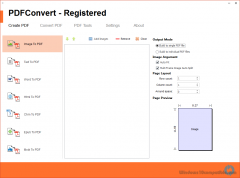PDFConvert 1.0 Details
Shareware 22.17 MB
Publisher Description
 PDFConvert is an all-in-one PDF converter software to create PDF and convert PDF.
PDFConvert can create PDF from or convert PDF to Word document, e-book document, HTML files, plain text and image files.
PDFConvert can also secure PDF with user password, owner password and all kinds of restrictions.
PDFConvert can run in command line mode which doesn't show program windows.
PDFConvert doesn't require Adobe Acrobat, Adobe Reader, Microsoft Office or Microsoft Office Word installed. PDFConvert doesn't rely on any print driver on your computer to create PDF.
PDFConvert is an all-in-one PDF converter software to create PDF and convert PDF.
PDFConvert can create PDF from or convert PDF to Word document, e-book document, HTML files, plain text and image files.
PDFConvert can also secure PDF with user password, owner password and all kinds of restrictions.
PDFConvert can run in command line mode which doesn't show program windows.
PDFConvert doesn't require Adobe Acrobat, Adobe Reader, Microsoft Office or Microsoft Office Word installed. PDFConvert doesn't rely on any print driver on your computer to create PDF.
Download and use it now: PDFConvert
Related Programs
Secure IT Encryption Software
Cypherix's Secure IT File and Folder Encryption Software is an easy to use, feature packed program that protects all your files and folders using 448bit strong Blowfish encryption. It includes a powerful, customizable file shredder. Secure IT File Encryption software...
- Shareware
- 28 Dec 2017
- 19.07 MB
Batch Convert Tsv to Json Software
Freeware batch convert multiple .tsv extension files to .json file format for Windows PC World's simplest fastest Tab Separated Values to JavaScript Object Notation converter software. Just import your "Tab Separated Values" files to the program and they will instantly...
- Freeware
- 16 Aug 2020
- 172 KB
Batch Convert Docx to Txt Software
Free batch Word .docx to .txt text file converter for Windows PC You can use this free .docx to text file converter to convert many .docx to .txt extension files in a few seconds The usage of this free and...
- Freeware
- 11 Aug 2020
- 262 KB
PDF Watermark
Watermark your multiple PDF files with text and images for free! PDF Watermark is designed to help users watermark their PDF files for high security level. This application is quite easy to use with its simple and straightforward interface, even...
- Freeware
- 14 Aug 2017
- 8.05 MB
Total Watermark
With this watermark software, you can quickly protect or sign your photos or images with a recognizable image, pattern or text embedded in your source image. Posting a copyright message or your logo on your proprietary work makes it literally...
- Shareware
- 20 Jul 2015
- 7.99 MB